The Statements Tab stores all of your payment processing monthly statements.
You can:
- Filter your statements by Year.
- Click any Statement row or the download icon to export the statement.
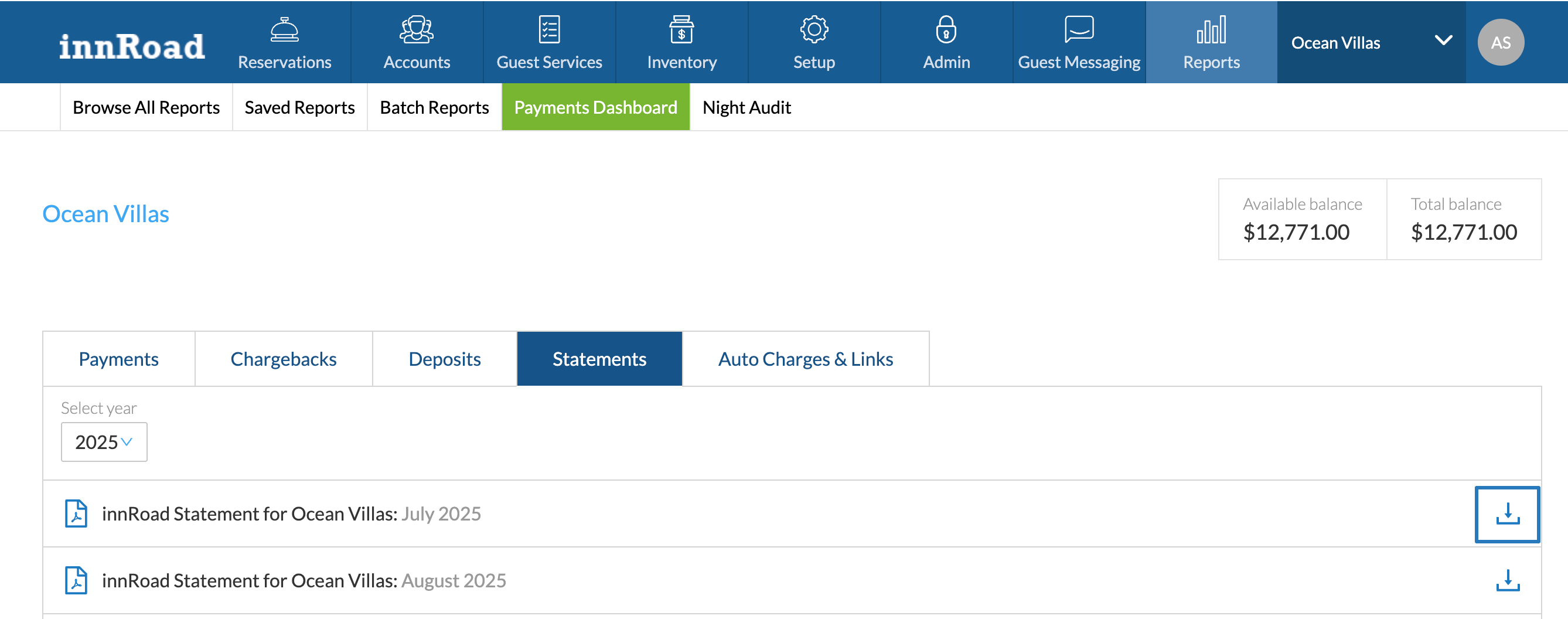
Statement Export
When you export a Statement, you'll get a PDF file with a high-level summary of your payments activity.
The top of the statement provides an overview for the Statement period.
- Gross volume: The total amount of all charges processed.
- Total fees: The sum of all processing fees for the period.
- Net deposit: The final amount deposited after all fees and refunds.
Deposit Details
This section summarizes your payments. activity:
- Count: Total number of transactions.
- Gross volume: Total value of transactions.
- Refunds: Count and value of refunds processed.
- Adjustments: Count and value of any adjustments.
- Fees: Total fees applied to the batch.
- Net volume: The final deposited amount (Gross volume - Refunds - Fees + Adjustments).
Fee by Card Brand
This table displays domestic payments activity by card brand. This allows you to verify volume, refunds, and fees applied per card brand for domestic transactoins.
International Fee by Card Brand
The table shows international payments activity by card brand. This allows you to verify volume, refunds, and fees applied per card brand for international transactions.
Pass-through Fee by Reservation Source
In this section, you'll see any pass-through fees associated with bookings that originate from third-party Online Travel Agencies (OTAs), such as Expedia or Booking.com.
Was this article helpful?
That’s Great!
Thank you for your feedback
Sorry! We couldn't be helpful
Thank you for your feedback
Feedback sent
We appreciate your effort and will try to fix the article
